client_id and api_key.
Basic Token Format
The Basic token is a URL-safe Base64 encoding of a string that contains yourclient_id and optionally your api_key. Depending on whether your request comes from a server or the client side, the token will contain different information, as described in the following table.
| Origin | Token composition |
|---|---|
| Client side | BASE64_ENCODE({client_id}:) |
| Server side | BASE64_ENCODE({client_id}:{api_key}) |
You should include
: after your client_id when generating the token from the client side.cliend_id = ABC123 and api_key = DEF456, you would have the following resulting tokens:
Header format
Dots Keys
When working with Dots, you have access to organization and App keys, which you will use in different scenarios to authenticate your requests to the Dots API.Your organization and App keys change when you toggle between the Sandbox and Production environments. See the Environments page for more information. Therefore, if you’re changing from the Sandbox to the Production environment, remember to change the keys in your code.
App Keys
Dots enables you to create and use applications (Apps), which is helpful for multi-tenancy applications where you want to logically separate funds and users on your platform. Every new App has its own App Keys, which you can use to authenticate all operations related to that App. To access your App key, access the Dots dashboard, select the desired App through the sidebar selector, and then select API Management. Your App Key will be shown like exemplified below: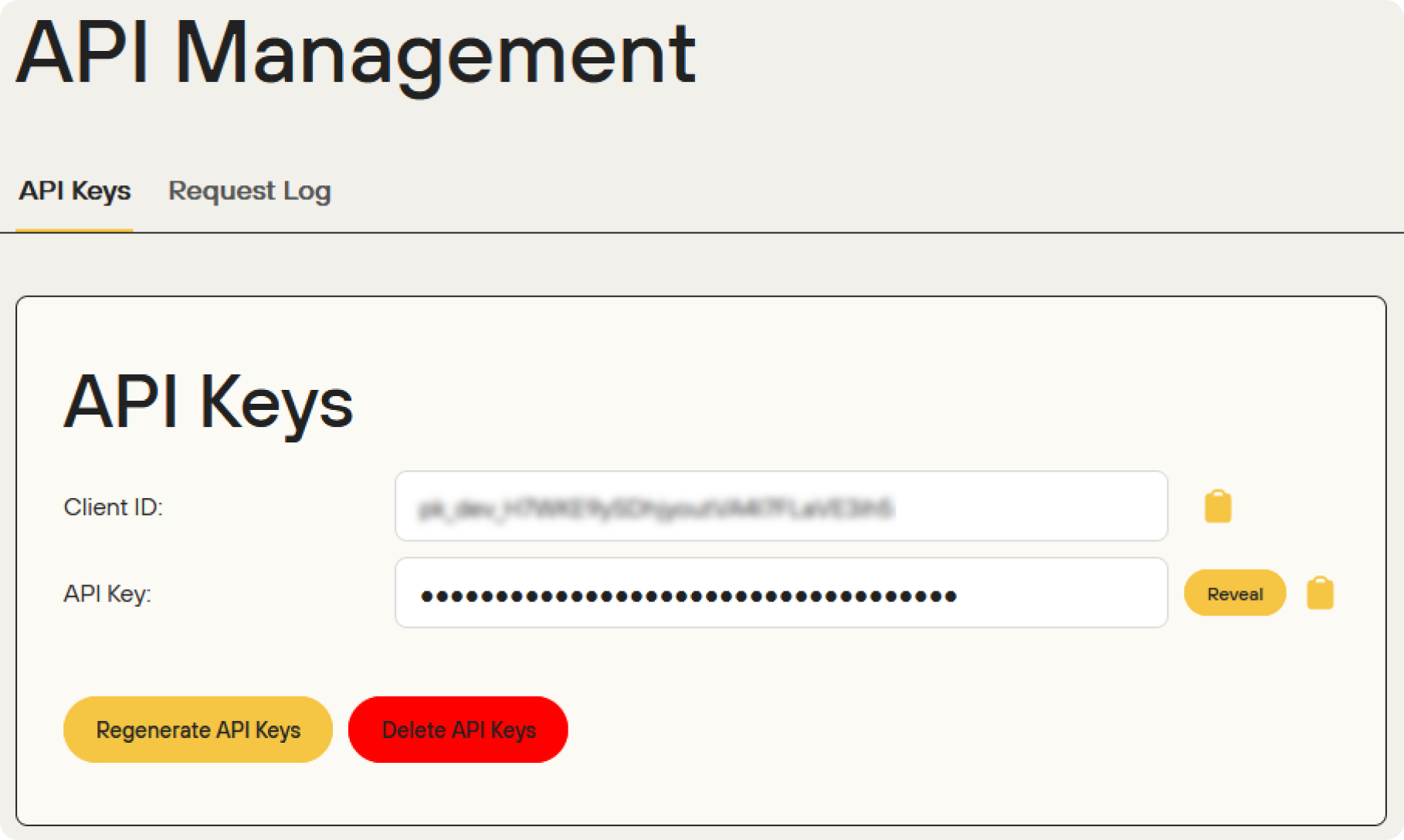
Organization Keys
Organization keys are used to authenticate Dots operations across all the applications in your organization. You can use them to create, update, and delete apps and act on behalf of Apps. When using organization keys to execute App operations, you must inform the organization key and theApi-App-Id to identify the App. The following code block presents how to use the organization key to create an App and send a payout.
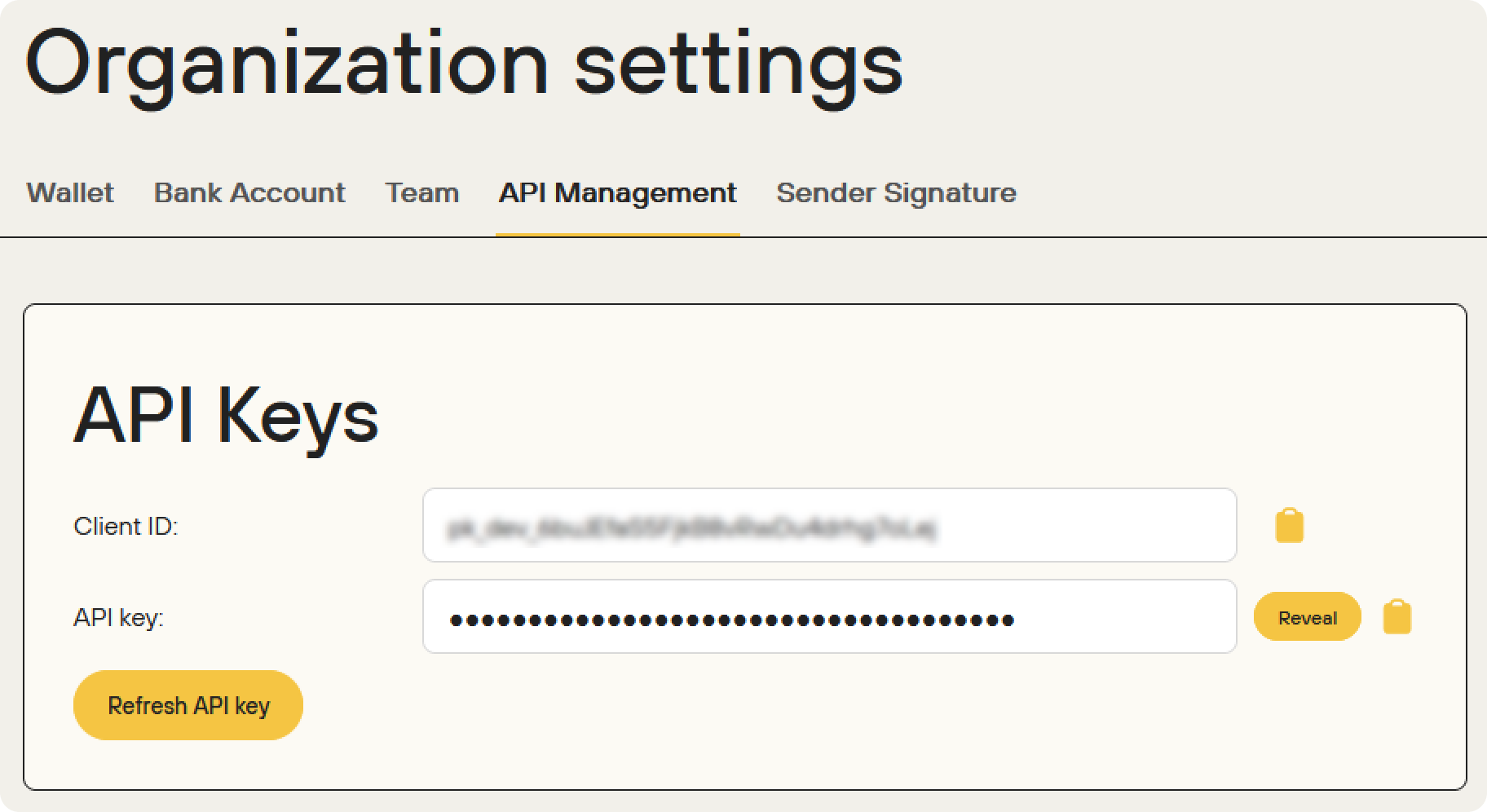
Api-App-Id header in the request. The ID can be retrieved using the List All Apps endpoint or the Dashboard.
