Users
Users represent individuals or businesses onboarded onto Dots, either through your application or another platform.- Creation: You can create users via the Dashboard or API.
- Verification: Dots requires the created user to verify its authenticity through a phone number verification before the payout execution.
- Wallets: When you create a user, Dots automatically attaches a wallet to the user account, which can be used to store funds or create payins or payout transactions.
- Compliance: Dots store all user compliance information, such as tax data, KYC, and ID verification, into an object you can access.
Applications (Apps)
Applications, also called Apps, are logically separated instances of the Dots platform and are your main interface with the Dots API. You can create as many Apps as necessary to manage different user groups and logically separate instances of the Dots platform. Apps are useful for multi-tenancy scenarios where you want to separate funds and users on your platform.- Creation: You can create Apps through Dots API or using the Dots dashboard.
- API Authentication: Each App has a unique API key and secret for authentication. Every time you create a new App, you will have access to the respective authentication information. Access API Authentication for more information.
- User Management: Use Apps to manage different user groups. You can add as many users as you need to each App.
- Transaction History: This option allows you to access each App’s transaction history, making it easier to audit and track transactions.
- Webhooks: You can configure different webhook endpoints for each App, enabling you to process the notification distinctly if necessary.
Transactions
Transactions are the individual records on the Dots ledger, representing money movements between wallets.- Creation: You can’t create transactions. Transactions are always created as part of a transfer.
- Function: Transactions are used to document wallet-to-wallet fund movements.
Transfers
Transfers represent the actual movement of money on the Dots platform.- Transfer Components: One transfer can consist of multiple transactions, including the movement of funds from the application’s wallet to the user’s wallet or fees for a payout or payment.
- Transfer Types: There are three types of transfers:
- Balance Transfer: Moves funds between an application’s wallet and a user’s wallet.
- Payout Transfer: Moves funds from a user’s wallet to their external account.
- Refill Transfer: Moves funds from a external bank account to the application or organization’s wallet.
- Tracking Money: You can use transfer to track the flow of funds within your application.
- Transfer Lifecycle: Each transfer goes through a standard lifecycle and can be tracked from creation to completion.
Transfers can only be created to move funds between a user’s wallet and your application’s wallet in both directions. Direct user-to-user transfers aren’t allowed.
Created status after its creation.
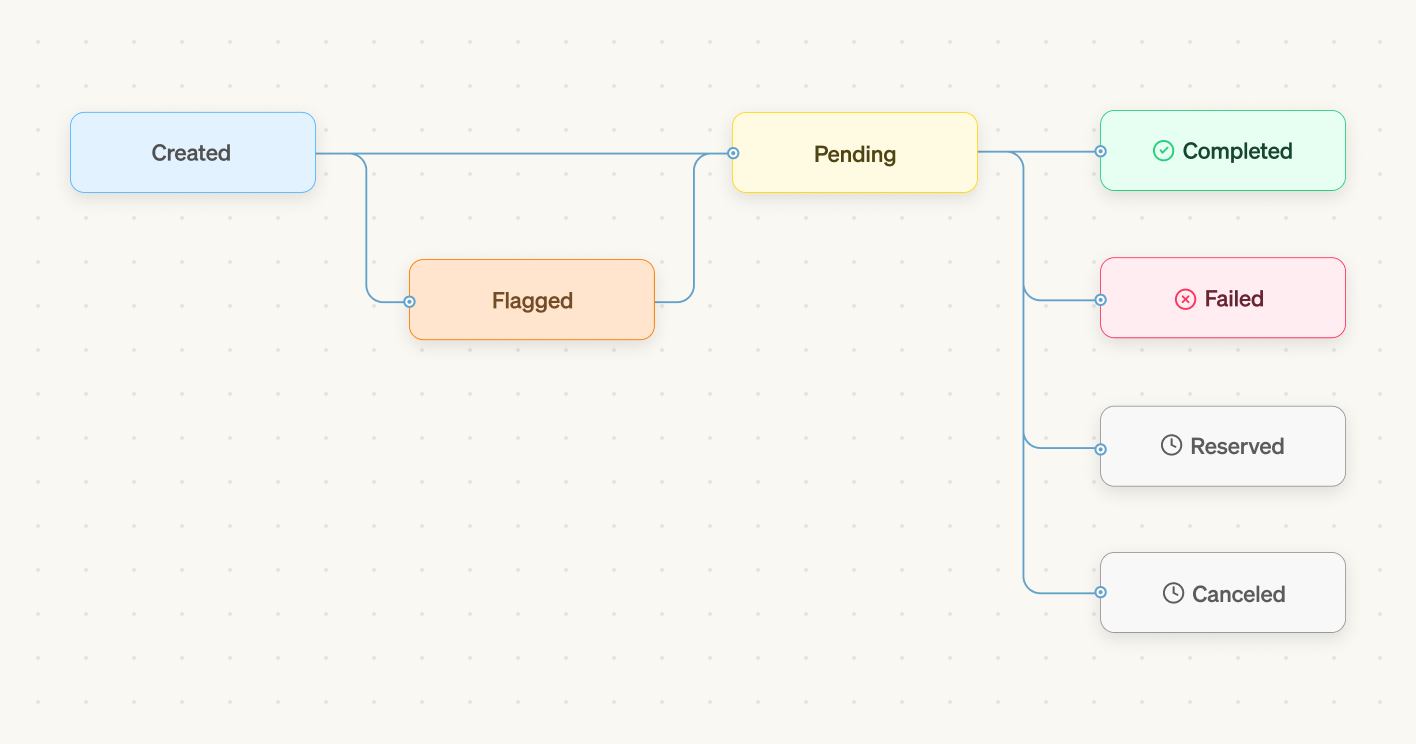
| Status | Description |
|---|---|
| Created | The payout transfer has been created but has not yet been processed. |
| Flagged | The payout transfer has been flagged for review due to potential issues or discrepancies. |
| Pending | The payout transfer is currently being processed and is waiting for completion. |
| Completed | The payout transfer has been successfully processed and completed. |
| Failed | The payout transfer has failed to process due to an error or issue. |
| Reversed | The payout transfer has been manually reversed. This action undoes the payout, typically for correction. |
| Canceled | The payout transfer has been manually canceled. This action stops the payout, typically for prevention. |
Payouts
A payout is a transfer of funds from your account to a user’s external account.- Creation: Payouts can be initiated through the Dots API or Dashboard. Dots provides three options to create payouts:
- Payout Links
- Flows
- API (Whitelabel)
- Processing: Once initiated, Dots processes the payout and ensures the funds are transferred to the user’s account using their preferred payment method.
- Tracking: You can track the status of payouts in real-time through the Dots Dashboard, API, or using webhooks.
Payout Links
Payout Links is one of the Dots solutions, which provides a straightforward way to send money without requiring you to create a user or a transfer.- Simplicity: Requires only basic information (phone number or email).
- Onboarding: You only need to share the payout. Dots will automatically handle the onboarding process.
- Reusability: When a Payout Link is claimed, it’s updated with user IDs, allowing you to perform new payouts for the same users in the future
Flows
Flows are customizable UI components provided by Dots to guide users through the onboarding process.- Components: Flows provide step-by-step guidance for user onboarding.
- Customization: You can tailor Flows to fit your brand and application design, maintaining brand consistency.
- Embedding: You can embed Flows directly into your application. Thus, users don’t need to access another page to execute the onboarding process.
- Authentication States: Support both pre-authenticated states, where the user is automatically logged in, and unauthenticated states, where the user must log in or create an account before continuing.

